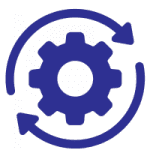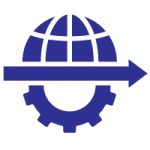Revolutionise Your Communication with Microsoft Teams Calling.
In today’s dynamic business landscape, seamless communication is essential for success. Microsoft Teams Calling offers a robust solution that integrates effortlessly with your existing Microsoft 365 suite, providing a unified platform for all your communication needs.
What is Microsoft Teams Calling?
Microsoft Teams Calling is a comprehensive communication solution integrated within Microsoft Teams, designed to streamline and enhance business communication. It combines voice calls, video conferencing, and chat functionalities into a single, unified platform. With features like call recording, voicemail, and detailed call analytics, Teams Calling allows businesses to manage all their communication needs efficiently. It seamlessly integrates with other Microsoft 365 applications, such as Outlook and SharePoint, ensuring a cohesive workflow. Additionally, Teams Calling supports scalability, making it suitable for businesses of all sizes, and is particularly beneficial for remote and hybrid work environments.
What are the Benefits?
- Enhanced Collaboration: Foster better teamwork with integrated communication tools that keep everyone connected.
- Increased Productivity: Save time and streamline workflows by reducing the need to switch between multiple apps.
- Improved Customer Service: Deliver superior customer support with advanced call features and reliable connectivity.
- Flexibility: Support remote and hybrid work environments with a cloud-based solution that ensures accessibility from anywhere.
Key Features:
- Integrated Communication:
- Voice and Video Calls: Make and receive voice and video calls directly within Teams. You can start calls from chats, meetings, or your call history.
- Chat Integration: Easily switch from a chat to a call with a single click, ensuring seamless communication.
- Advanced Calling Features:
- Call Recording: Record calls for future reference or compliance purposes.
- Voicemail: Access and manage voicemail messages directly within Teams.
- Call Analytics: Gain insights into call quality and usage with detailed analytics.
- Call Management:
- Auto Attendants: Set up automated menus to direct callers to the right department or person.
- Call Queues: Manage incoming calls efficiently by placing them in queues until someone is available to answer.
- Call Transfer and Forwarding: Easily transfer calls to another team member or forward calls to another number.
- Seamless Integration:
- Microsoft 365 Integration: Integrate with Outlook, SharePoint, and OneDrive for a unified experience.
- CRM Integration: Connect with CRM systems like Microsoft Dynamics 365 to manage customer interactions and track communication history.
- Omnichannel Communication:
- Unified Messaging: Manage communications across multiple channels, including chat, email, and social media, from a single platform.
- Consistent Customer Experience: Provide a seamless and consistent experience for customers across all communication channels.
- Scalability and Flexibility:
- Cloud-Based Solution: Scale your communication system as your business grows without the need for additional hardware.
- Remote Work Support: Enable remote and hybrid work environments with reliable, cloud-based communication tools.
- Security and Compliance:
- Secure Communication: Ensure all calls and messages are encrypted and secure.
- Compliance Features: Meet regulatory requirements with built-in compliance tools and features.
Microsoft Teams Integration with CRMs:
Microsoft Teams integrates seamlessly with various CRM systems, including Microsoft Dynamics 365. This integration allows you to:
- Collaborate on CRM Records: View and update CRM records directly within Teams without switching platforms.
- Enhanced Customer Interactions: Use Teams to engage with customers, track interactions, and manage relationships more effectively.
- Streamlined Workflows: Connect Teams chat and activities to CRM records, ensuring all communication is logged and accessible.
Omnichannel Chat and Messaging:
Microsoft Teams supports omnichannel communication, allowing businesses to manage customer interactions across multiple channels from a single platform. This includes:
- Unified Messaging: Integrate chat, email, social media, and more into one cohesive system.
- Improved Customer Experience: Provide consistent and efficient support across all channels, enhancing customer satisfaction.
- Advanced Analytics: Gain insights into customer interactions and performance metrics to continuously improve service delivery.
Ready to transform your business communication? Schedule a demo today and discover how Microsoft Teams Calling can benefit your organisation.
At StartCloud, we specialise in helping businesses harness the full potential of Microsoft Teams Calling. Our expert team provides tailored solutions to ensure seamless integration and optimal performance, making your communication more efficient and effective.
Real-World Example
Implementing Microsoft Teams Calling enables significantly improved our team collaboration. The seamless integration with other Microsoft apps streamlines workflows and boosted productivity.
Get Started Today
At StartCloud, we specialise in helping businesses harness the full potential of Microsoft Teams Calling. Our expert team provides tailored solutions to ensure seamless integration and optimal performance, making your communication more efficient and effective.
Ready to transform your business communication? Schedule a demo today and discover how Microsoft Teams Calling, integrated with CRM and omnichannel capabilities, can benefit your organisation.
GET A FREE CONSULTATION WITH ONE OF OUR STAFF
Book a meeting StartCloud
Book a meeting with StartCloud using Microsoft Bookings to get personalised advice and solutions for all your IT and communication service needs. It’s fast, easy, and convenient!